Make sure you have at least 30 GB of free space on your hard disk. You can run the following command to know about the free space
df -hCheck the existing version of your Ubuntu, it should be 20.04
lsb_release -aOutput:
Distributor ID: Ubuntu
Description: Ubuntu 20.04.4 LTS
Release: 20.04
Codename: focalRun sudo apt update command:
sudo apt updateRun sudo apt upgrade command:
sudo apt upgradeReboot the machine:
sudo rebootTime to run the final command to the upgrade from Ubuntu 20.04 to 22.04
sudo do-release-upgradeOutput:
Fetching and installing the upgrade can take several hours. Once the
download has finished, the process cannot be canceled.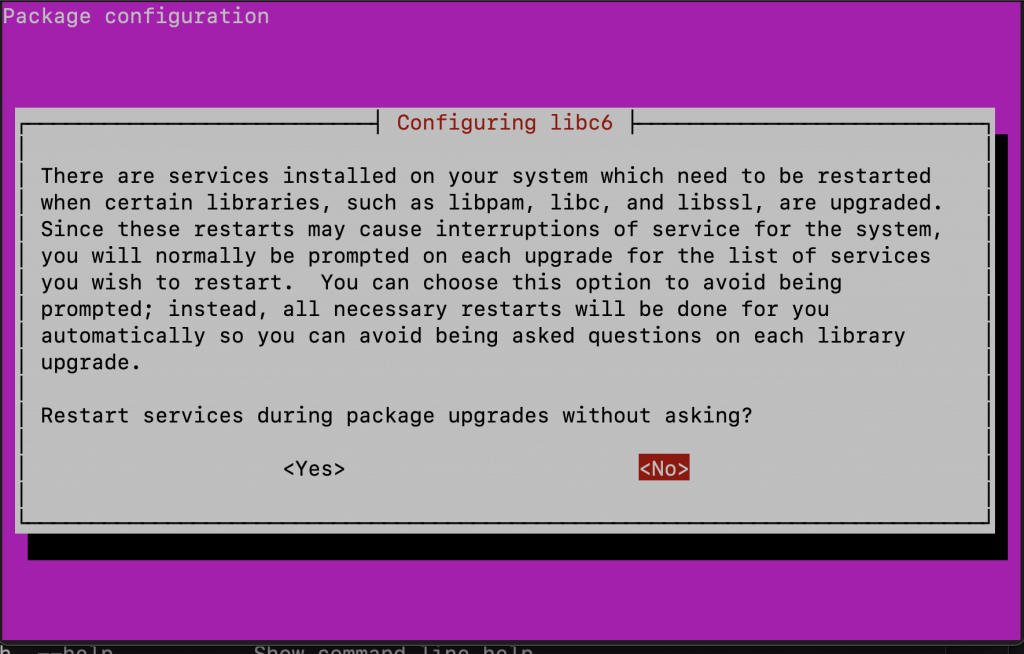
Slect “yes” in the Package configuration modal.
After installing all the features, it will prompt you to restart the machine:
System upgrade is complete.
Restart required
To finish the upgrade, a restart is required.
If you select 'y' the system will be restarted.
Continue [yN]
Enter “y” to restart the machine.
Run the lsb_release -a command again after restart to check the Ubuntu version:
lsb_release -aThe output will be like this:
No LSB modules are available.
Distributor ID: Ubuntu
Description: Ubuntu 22.04.1 LTS
Release: 22.04
Codename: jammyYou are done with upgrade of AWS EC2 Ubuntu 20.04 LTS to 22.04 LTS.




